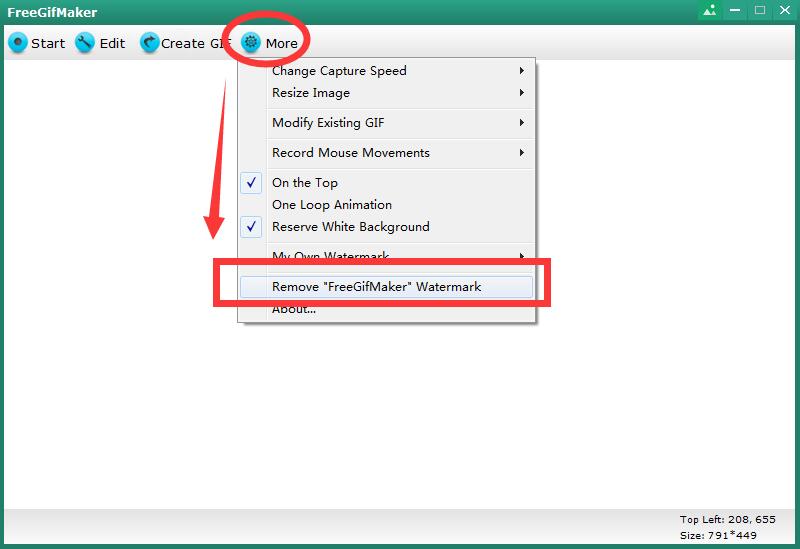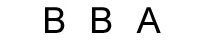Free GIF Maker: Make GIF from Screen, Video Files and Online Video
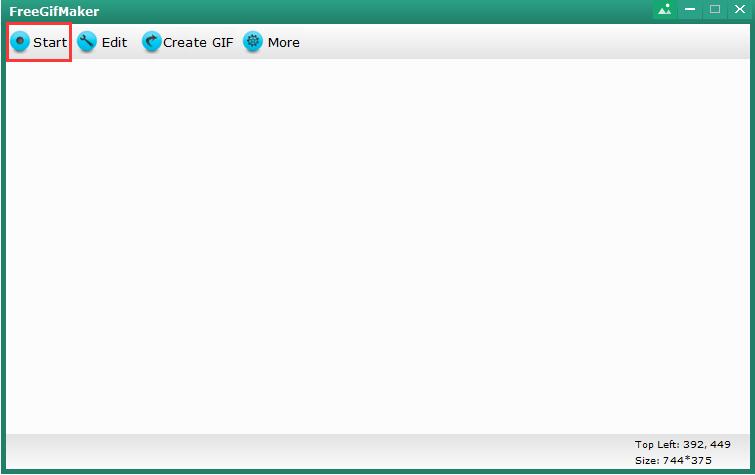
Summary
Free GIF Maker is the World's 100% GIF Maker freeware which allows you to make and edit GIF animations. You can create amazing GIF files from screen, video files from local computer or external drives, and online videos, such as live video, live football, and online YouTube video, etc.
Overview of Free GIF Maker
Free GIF Maker is an advanced 100% Free GIF creator tool. It can be acted as Video Recording to GIF Converter, Online/Live Video to GIF Maker, Video to GIF Converter and Animated GIF File Editor software.
Free GIF Maker is a practical and efficient GIF animation tool. It is one of the most convenient software to help users quickly create GIF animations. Anyone can use it to create GIFs to meet various needs. Whether you are a child or an old man, you can quickly master Free GIF Maker. Maybe you are planning to make a GIF from clip of video when watching the video online and share it with friends, family or colleagues, maybe you are going to turn the courseware tutorial into a GIF animation file, or you want to convert the downloaded video to GIF, etc., Free GIF Maker can help you solve all problems.
Free GIF Maker can record all activities on the desktop including mouse tracks. It can also record video you need from all online video sharing sites (Dailymotion, Break, Metacafe, BlipTV, Vimeo, AOL, Lynda, MegaVideo, Veoh, VideoBash, LiveLeak, MyVideo, FunnyOrDie, Nico Video, TV.com, Veevr, Adobe TV and more), and you can also make GIFs from any 4K UHD/4K/HD/SD video file format (MPG, MPEG-1, MPEG-2, MPEG-4, H.264, H.264/MPEG-4 AVC, DivX, XviD, AVI, FLV, MP4, M4V, MKV, MOV, 3GP, 3G2, MTV, SWF, WMV, ASF, DPG, TS, DV, VOB, AMV, WebM and more).
Free GIF Maker provides rich GIF editing functions and a variety of GIF output parameter settings. Users can set the playback time of each frame, delete frames and add pictures, add text or pictures as watermarks, change capture speed, resize image, modify existing GIF, reserve white background and more.
Free GIF Maker makes GIF creation easier and more fun. Whether you use it for commercial or personal use, Free GIF Maker is your best choice.
How to Create GIF from Screen or Live Video
Download and launch Free GIF Maker software. If you plan to make GIF animations from online videos or desktop, please open the URL. Adjust the program window to ensure that the video recording area is covered. Click the "Start" button to start recording the video clip that needs to be intercepted. And then click "Stop" button. After that you are allowed to edit GIF, you can insert images, deleted/undo frames, crop/reverse images, adjust GIF speed, and add text and more. After GIF edition, click "Create GIF" button, it will create GIF within seconds. You are allowed to Reduce File Size, copy to clipboard or save to disk.
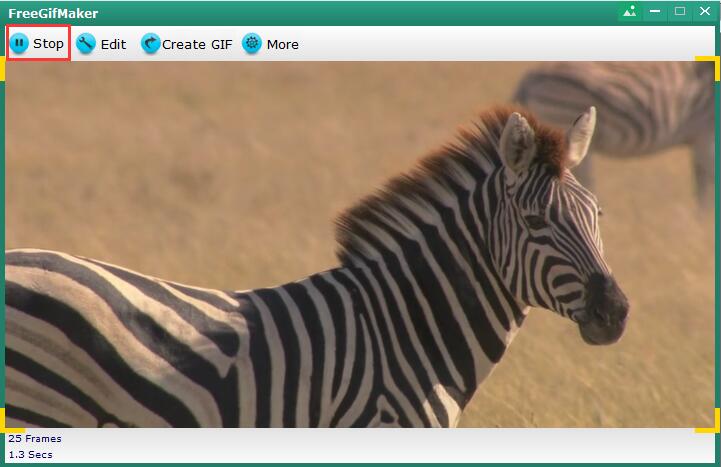
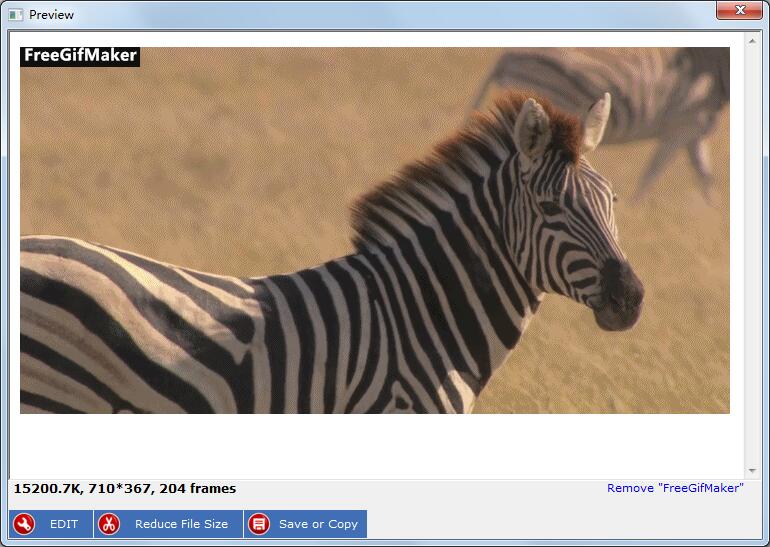
How to Convert Video to GIF or Make GIF from Video
Run Free GIF Maker software on your computer, open the video with multimedia player, select the video clip that needs to be made into GIF and play it, adjust the recording window size of the software interface, then click the start button to record, and then edit and generate the GIF file.
More Tips:
How to Edit Animated GIF Files
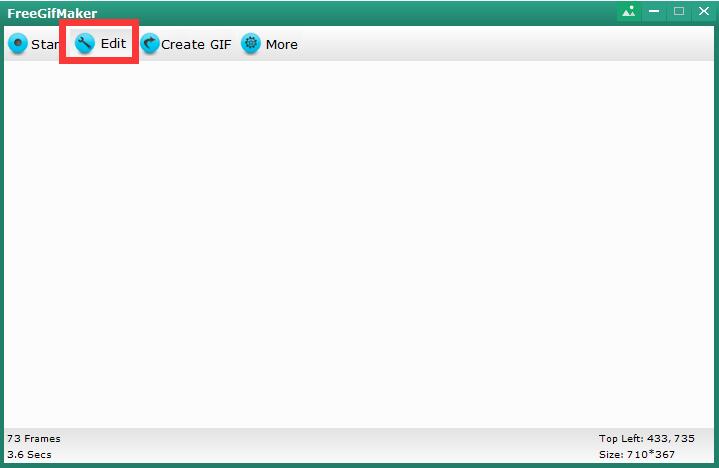
How to adjust the width and height parameters of the GIF output screen
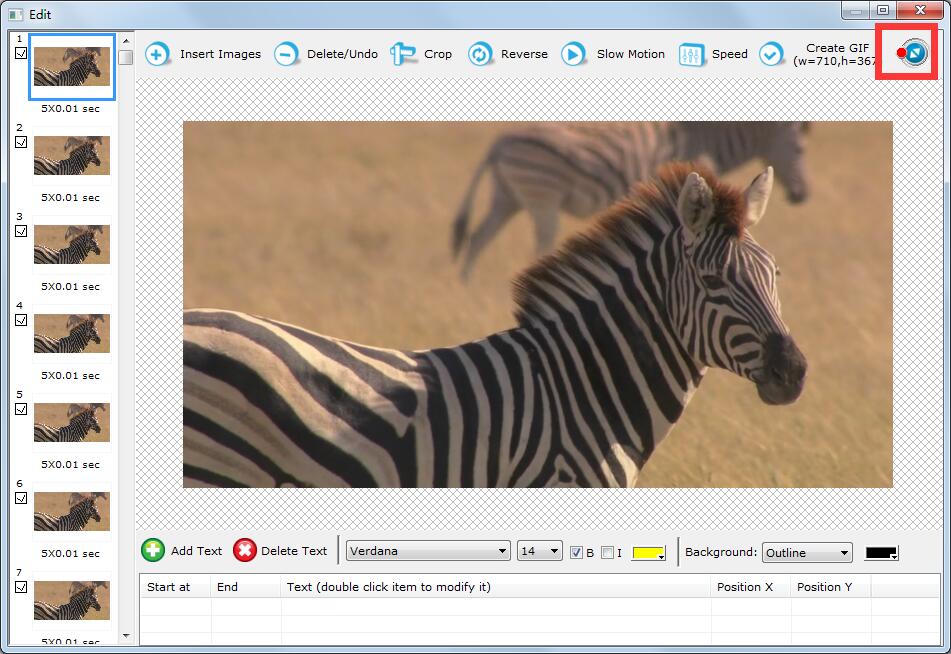
How to customize the playing time of each frame
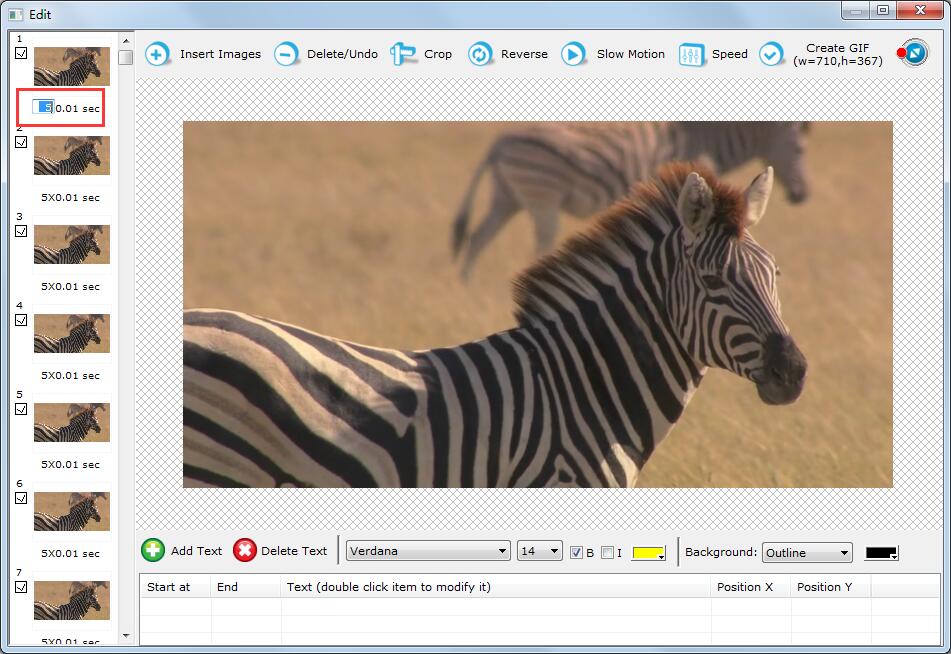
How to Change capture speed
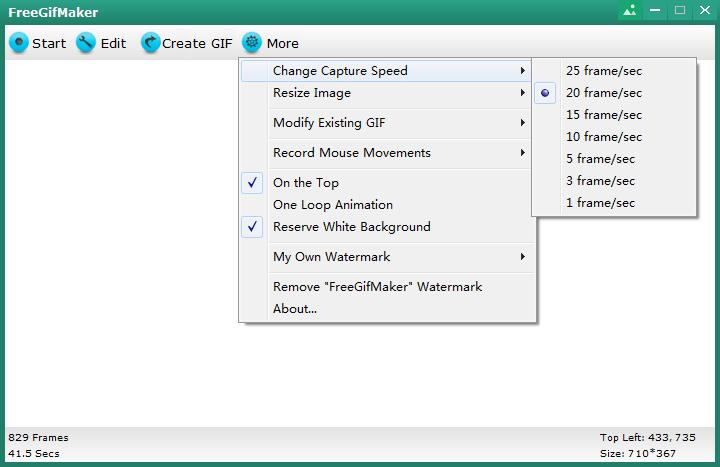
How to Resize Image
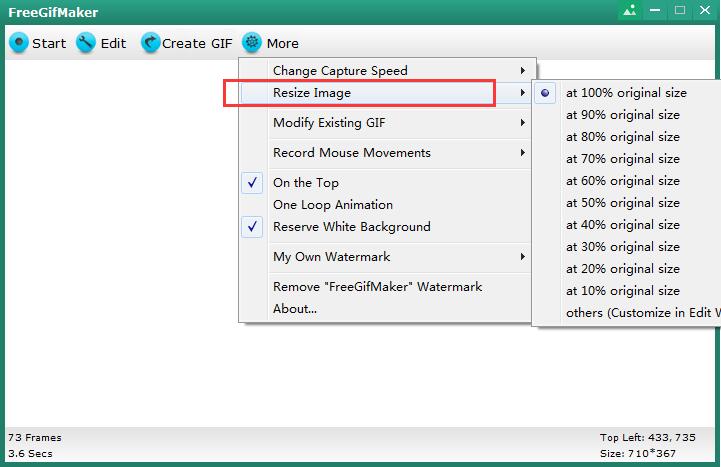
How to Remove FreeGIFMaker Watermark